
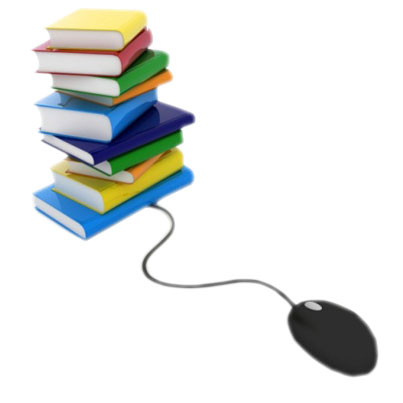


We Believe In.
Energy Transfer is committed to a culture of compliance and ethics, where we act with absolute integrity at all times.


Project CRAVE delivered the new Energy Transfer Vendor Portal.

Consistency and transparency with agreements and payments is one way Apttus will benefit you, find out more below.

Download xAutor for Excel
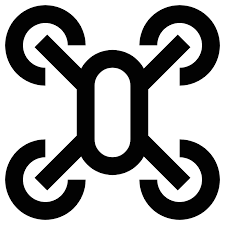
Energy Transfer wanted to deliver a complete vendor and agreement management system through a portal. This portal, built on the Apttus platform, will be the hub of activity and provide full transparency between you and Energy Transfer. Through this portal we will provide automatic rate verification on invoices, real-time onboarding, payment tracking and much more. This will deliver a more efficient and full featured work management system.

To get access to the Energy Transfer portal, email apttus@energytransfer.com with your first and last name from your company email and we will send you instructions on how to log in.
Use the list below to find the latest resources from Energy Transfer.
xAuthor for Excel is a simple add-on for excel for you more easily manage your time-sheets and rate-sheets with Energy Transfer. Though xAuthor for Excel you can use the native Excel functionaliy you already know and love to manage your data.
Our values and the Partnership's Business Code provide the guidance and framework for our culture of strong ethics and compliance. Our Business Code can be found at www.energytransfer.com. As a valued Energy Transfer vendor, we expect this same commitment in your everyday business actions and decisions as well. Should ever a conflict of interest or compromise to this commitment of compliance and ethics arise, please disclose the matter to Energy Transfer at the following address: officeofethicsandcompliance@energytransfer.com
